EBS 12.2 Step by Step Installation
1. Download below files from below link and unzip in staging area.
2. Download all 12.2.0 Rapid Install (All Disks and
Parts) and keep it in zip source folder
mkdir /oapps_staging/ebs/software/zip
a) Download database software install CD
b) Download database Vision/Prod Instance CD’s
c) Download Application , One-Off Patches, Web Server
& Web Tier Utilities CD’s
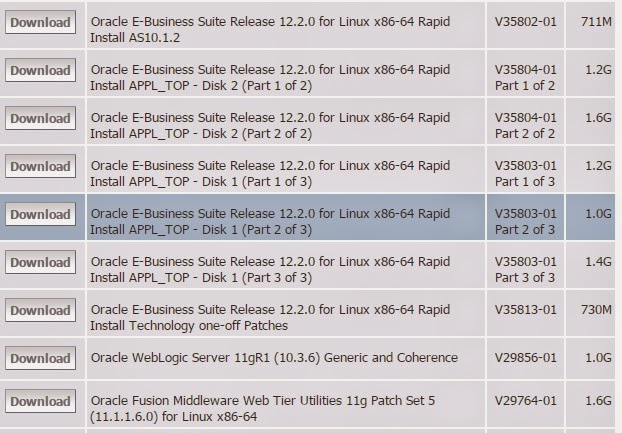
3. Check all requirements for Linux based on below Oracle Support Note.
Oracle E-Business Suite Installation and Upgrade Notes Release 12 (12.2) for Linux x86-64 (Doc ID 1330701.1)


